How to Make CRM Work for Your Sales Team
How to Make CRM Work for Your Sales Team

How to Make CRM Work for Your Sales Team
Are you tired of feeling like your sales team is stuck in the dark ages, juggling spreadsheets and sticky notes to keep track of customers? Well, buckle up and get ready to supercharge your sales game with a powerful tool that’s become the backbone of modern sales teams: Customer Relationship Management (CRM).
A CRM is like a super-smart, always-on, and über-organized sidekick that helps your sales team stay focused, productive, and totally tuned in to your customers’ needs. But, just like any other tool, it’s only as good as the effort you put into it. So, how do you make CRM work for your sales team?
Getting Started: Defining Your CRM Strategy
Before you start setting up your CRM, it’s essential to get your team on the same page about what you want to achieve with it. Sit down and have a chat with your sales team to define your CRM strategy. Ask yourself these questions:
- What are our sales goals, and how can CRM help us reach them?
- Who will use the CRM, and how will they use it?
- What kind of data do we need to track, and how will we use it to make informed decisions?
- How will we integrate our CRM with other tools, like marketing automation and customer support?
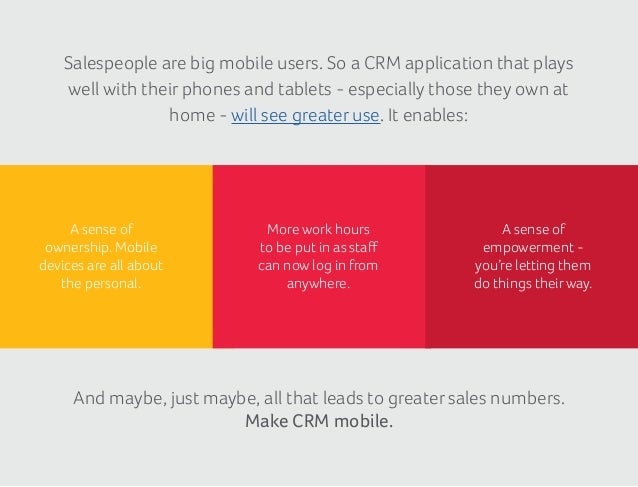
Picking the Right CRM
There are tons of CRMs out there, each with its own strengths and weaknesses. When choosing a CRM, consider the following factors:
- Ease of use: Your CRM should be as user-friendly as possible, so your sales team can focus on selling, not wrestling with the software.
- Customization: Make sure your CRM can be tailored to your specific sales process and needs.
- Scalability: Choose a CRM that can grow with your business, so you don’t have to worry about outgrowing it.
- Integration: Consider a CRM that integrates with other tools you use, like email and phone systems.
Some Popular CRMs for Small Businesses
- HubSpot CRM: Free, user-friendly, and integrated with HubSpot’s marketing and sales tools.
- Salesforce: Robust and customizable, with a range of pricing plans.
- Zoho CRM: Affordable, feature-rich, and integrates with other Zoho apps.
Setting Up Your CRM: A Step-by-Step Guide
Once you’ve chosen your CRM, it’s time to set it up and make it shine. Here’s a step-by-step guide to help you get started:
- Create custom fields and objects: Tailor your CRM to your specific sales process by creating custom fields and objects for your customers, deals, and sales activities.
- Set up workflows and automation: Automate repetitive tasks and workflows to save your sales team time and energy.
- Import data: Get all your existing customer data into your CRM, so you can start using it to inform your sales decisions.
- Train your team: Hold training sessions to make sure your sales team is comfortable using the CRM and getting the most out of it.
Getting Your Team on Board
Let’s face it: change can be hard, and getting your sales team to adopt a new CRM can be tough. Here are some tips to help you overcome that resistance:
- Lead by example: Show your team how to use the CRM by using it yourself.
- Make it easy: Provide lots of training and support to help your team get up to speed.
- Make it relevant: Connect the CRM to your sales team’s everyday activities, so they see its value.
- Celebrate successes: Recognize and celebrate when your sales team uses the CRM to close deals or win new customers.
How to Measure CRM Success
To get the most out of your CRM, it’s crucial to track and measure its effectiveness. Here are some metrics to keep an eye on:
- Adoption rate: Track how many of your sales team members are actively using the CRM.
- Data quality: Monitor the accuracy and completeness of your customer data.
- Pipeline visibility: Use your CRM to get a clear view of your sales pipeline and make informed decisions.
- Conversion rates: Measure how many leads become customers and track how your CRM is impacting your sales performance.
Real-Life Examples of CRM Success
Here are a few inspiring examples of businesses that have used CRM to supercharge their sales teams:
- HubSpot: Used their own CRM to grow their sales team by 50% in just six months.
- Zoho: Used their CRM to reduce sales deal closure time by 30%.
- Salesforce: Used their CRM to boost sales productivity by 25%.
The Power of CRM: Conclusion
In today’s fast-paced sales landscape, staying organized, productive, and connected to your customers is key to success. With a little bit of effort and creativity, your sales team can harness the power of CRM to win more deals and crush their sales goals.
By following these tips and best practices, you’ll be well on your way to making your CRM an essential part of your sales team’s toolkit. So, what are you waiting for? Get started with CRM today and watch your sales team thrive!
