The Ultimate Guide to CRM for Non-Sales Teams: Why You Need It and How to Use It
The Ultimate Guide to CRM for Non-Sales Teams: Why You Need It and How to Use It
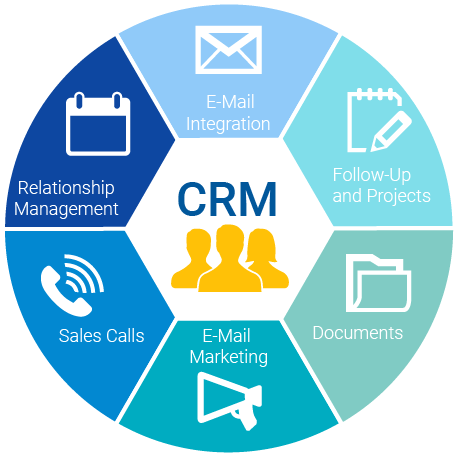
The Ultimate Guide to CRM for Non-Sales Teams: Why You Need It and How to Use It
Are you part of a team that doesn’t sell stuff, but still wants to kill it in the game of customer relationships? Well, you’re in luck because we’re about to spill the beans on CRM (Customer Relationship Management) for non-sales teams. By the end of this article, you’ll be hooked on CRM and ready to join the fan club.
What is CRM, Anyway?
CRM is like a superpower that helps you manage all your interactions with customers, clients, or anyone you want to build a relationship with. It’s like having a magic notebook that keeps track of everything you do with and for your customers. You can use it to keep tabs on their likes, dislikes, and everything in between.
Traditionally, CRM has been seen as a sales tool, but we’re here to tell you that it’s so much more than that. CRM can be used by anyone who wants to build relationships, whether it’s in marketing, customer service, or even HR.
Why Do Non-Sales Teams Need CRM?
Here are just a few reasons why non-sales teams need to hop on the CRM bandwagon:
- Better Customer Service: With CRM, you can keep track of all your interactions with customers and provide them with better service. You can see their history, what they’ve asked for, and what you’ve promised to deliver.
- Improved Marketing: CRM helps you understand your customers better, which means you can create targeted marketing campaigns that speak to their needs. No more spray-and-pray marketing tactics.
- Increased Collaboration: CRM breaks down silos and helps teams work together more effectively. You can see what other teams have done with customers and what they’ve asked for.
- More Efficient Processes: CRM automates a lot of the manual work you do, freeing up time for more important tasks, like building relationships and creating value for your customers.
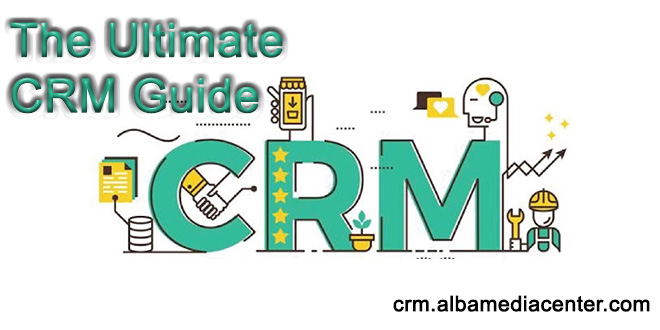
5 Non-Sales Teams That Can Benefit from CRM
Here are 5 non-sales teams that can benefit from using CRM:
- Customer Service Teams: Use CRM to keep track of customer complaints, issues, and resolutions. You’ll be able to provide better service and respond to customers faster.
- Marketing Teams: CRM helps you understand your customers better and create targeted marketing campaigns. You can even use CRM to track the effectiveness of your campaigns.
- HR Teams: Use CRM to manage employee relationships and onboard new hires. You can keep track of benefits, performance reviews, and training programs.
- Support Teams: CRM is perfect for support teams that need to keep track of customer requests and issues. You can assign tasks, track progress, and communicate with customers.
- Account Management Teams: CRM helps you manage customer relationships and keep track of their needs. You can use CRM to upsell and cross-sell products and services.
How to Choose the Right CRM for Your Non-Sales Team
Choosing the right CRM can be like finding a needle in a haystack, but fear not, we’ve got some tips to help you out:
- Define Your Needs: Before you start shopping for a CRM, define what you need it to do. What are your goals? What kind of data do you want to track?
- Ease of Use: Choose a CRM that’s easy to use, even for non-technical teams. You don’t want to spend weeks training your team on how to use it.
- Integration: Look for a CRM that integrates with other tools and systems you use. This will save you time and reduce manual work.
- Scalability: Choose a CRM that grows with your team. You don’t want to outgrow your CRM in a few months.
- Cost: Consider the cost of the CRM and whether it fits your budget. Some CRMs offer free trials or discounts for small teams.
How to Implement CRM for Your Non-Sales Team
Implementing CRM can be a daunting task, but with these steps, you’ll be up and running in no time:
- Plan Your Implementation: Define your goals, set a timeline, and assign tasks to team members.
- Configure Your CRM: Set up your CRM to track the data you need. This includes fields, workflows, and integrations.
- Train Your Team: Provide training to your team on how to use the CRM. This includes tips and tricks for getting the most out of it.
- Test and Refine: Test your CRM to make sure it’s working as expected. Refine your workflows and make adjustments as needed.
- Launch and Promote: Launch your CRM to the rest of your team and promote its use. Make sure everyone understands the benefits and how to use it.
Best Practices for Using CRM for Non-Sales Teams
Here are some best practices for using CRM for non-sales teams:
- Keep it Simple: Don’t try to track too much data. Keep your CRM simple and focused on what you need to achieve.
- Use it Daily: Make CRM a part of your daily routine. Log in every day to check on tasks, updates, and notifications.
- Analyze Your Data: Use CRM to analyze your data and make informed decisions. Look for trends, patterns, and insights that can help you improve your relationships.
- Communicate with Your Team: Use CRM to communicate with your team. Assign tasks, leave notes, and share updates.
- Keep it Up-to-Date: Keep your CRM up-to-date with the latest features and best practices. Attend webinars, read blogs, and join online communities to stay in the know.
Conclusion
CRM is no longer just for sales teams; it’s for anyone who wants to build relationships and manage interactions with customers. With CRM, you can improve customer service, increase collaboration, and automate manual work. Whether you’re in customer service, marketing, HR, or support, CRM is the tool you need to take your team to the next level.
So, what are you waiting for? Join the CRM fan club today and start building relationships that matter.
