"Revolutionizing Customer Support: The Power of CRM for Customer Support Teams"
"Revolutionizing Customer Support: The Power of CRM for Customer Support Teams"
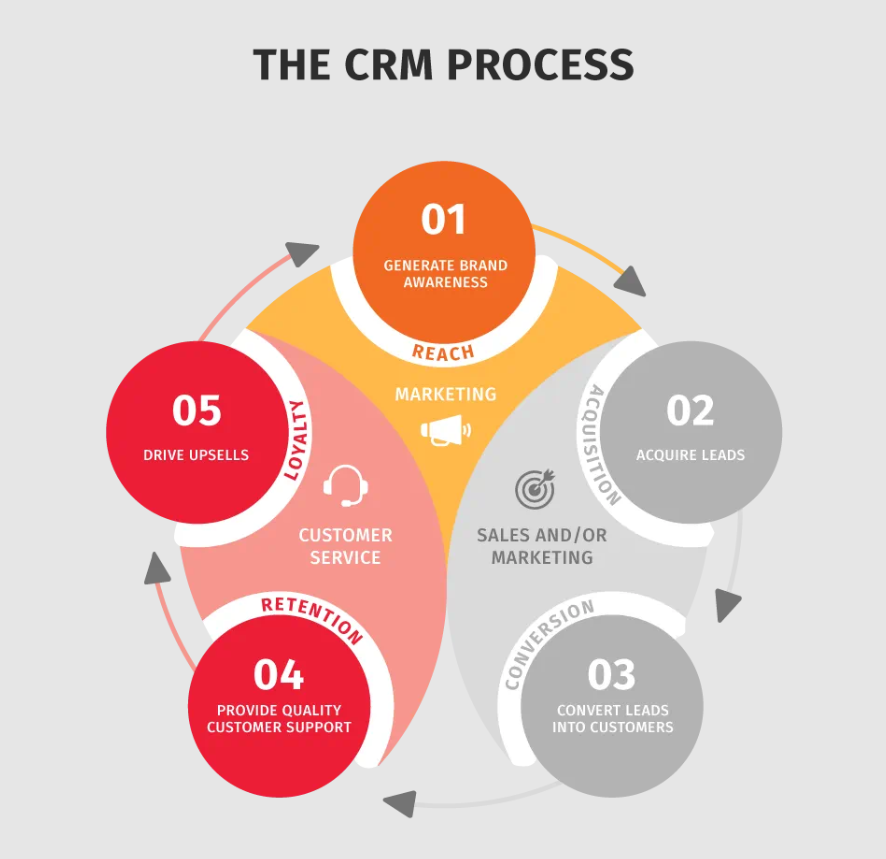
"Revolutionizing Customer Support: The Power of CRM for Customer Support Teams"
Are you tired of manually tracking customer interactions and struggling to keep up with their ever-evolving needs? Do you dream of a world where customer support teams have access to all the information they need to provide top-notch service? Well, welcome to the world of CRM (Customer Relationship Management) for customer support teams!
In this article, we’ll dive into the world of CRM and explore how it can revolutionize your customer support operations. We’ll discuss the benefits, features, and best practices of CRM for customer support teams, so you can decide if it’s the right tool for your business.
What is CRM?
CRM is a software solution that helps businesses manage their customer interactions and relationships. It provides a centralized platform for storing customer data, tracking interactions, and analyzing customer behavior. With CRM, you can:
- Store customer contact info, purchase history, and interaction records in one place
- Track customer interactions across multiple channels, including phone, email, social media, and live chat
- Analyze customer behavior and preferences to identify trends and patterns
- Automate tasks and streamline processes to free up time for more strategic work
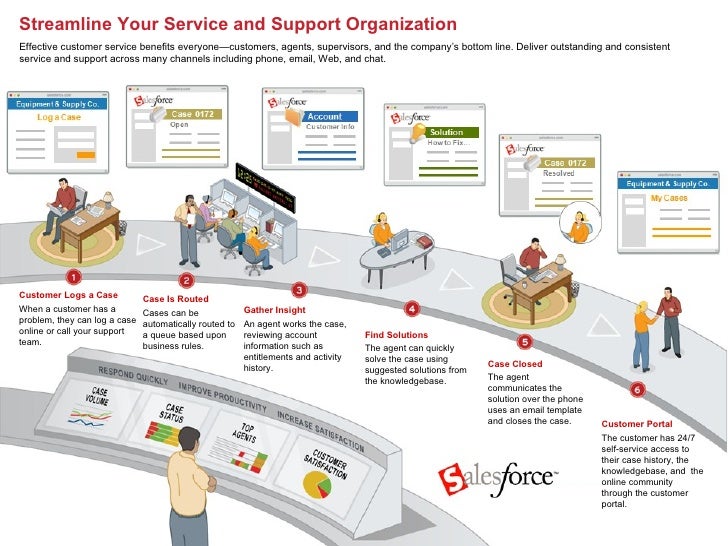
Benefits of CRM for Customer Support Teams
- Improved Customer Experience: With CRM, you can access customer data and interaction history in real-time, allowing you to provide more personalized and efficient support.
- Increased Efficiency: Automate routine tasks and streamline processes to free up time for more complex and high-value tasks.
- Enhanced Collaboration: CRM provides a centralized platform for teams to collaborate and share information, reducing errors and miscommunications.
- Better Decision-Making: Analyze customer data and behavior to identify trends and patterns, informing strategic decisions and driving business growth.
- Scalability: CRM solutions can grow with your business, providing support for increasing customer volumes and complexity.
Key Features of CRM for Customer Support Teams
- Contact Management: Store customer contact info, purchase history, and interaction records in one place.
- Ticketing System: Manage and track customer inquiries and issues across multiple channels.
- Knowledge Base: Create a centralized repository of support articles, FAQs, and tutorials.
- Reporting and Analytics: Analyze customer behavior and interaction data to identify trends and patterns.
- Integration: Integrate CRM with other business systems, such as marketing automation, sales, and ERP.
Best Practices for Implementing CRM in Customer Support Teams
- Define Your Goals: Identify the specific needs and challenges of your customer support team and align them with CRM implementation.
- Choose the Right Solution: Select a CRM solution that meets your business needs and is user-friendly.
- Train Your Team: Provide comprehensive training and support to ensure a smooth rollout and adoption.
- Configure and Customize: Tailor the CRM solution to your business processes and workflows.
- Monitor and Evaluate: Track key performance indicators (KPIs) and adjust your CRM strategy accordingly.
Top CRM Solutions for Customer Support Teams
- Salesforce: A popular and user-friendly CRM solution with robust features and customization options.
- Zendesk: A comprehensive customer service platform that integrates CRM with helpdesk and ticketing capabilities.
- Freshdesk: A cloud-based CRM solution with advanced automation and AI-powered features.
- Microsoft Dynamics: A robust CRM solution that integrates with other Microsoft products and services.
- Zoho CRM: A cost-effective and feature-rich CRM solution ideal for small and medium-sized businesses.
Common Challenges and Solutions
- Data Quality and Integrity: Ensure accurate and up-to-date customer data by implementing data validation and quality checks.
- User Adoption: Provide comprehensive training and support to overcome resistance to change and ensure successful adoption.
- System Integration: Integrate CRM with other business systems to ensure seamless data exchange and reduce manual errors.
- Scalability: Choose a CRM solution that can grow with your business and adapt to changing needs.
- Security: Implement robust security measures to protect sensitive customer data and maintain trust.
Real-World Examples of CRM Success
- Amazon: Amazon’s CRM system allows customer support agents to access customer interaction history and provide personalized support.
- Dell: Dell’s CRM solution enables customer support teams to track and manage customer inquiries across multiple channels.
- Apple: Apple’s CRM system provides customer support agents with real-time access to customer data and interaction history.
Conclusion
In today’s customer-centric business landscape, providing excellent customer support is crucial for success. CRM for customer support teams offers a powerful solution to help you manage customer interactions, streamline processes, and drive business growth. By understanding the benefits, features, and best practices of CRM, you can revolutionize your customer support operations and deliver exceptional customer experiences.
So, are you ready to join the CRM revolution and take your customer support to the next level?
