CRM Tips for Beginners: Getting Started with Customer Relationship Management
CRM Tips for Beginners: Getting Started with Customer Relationship Management
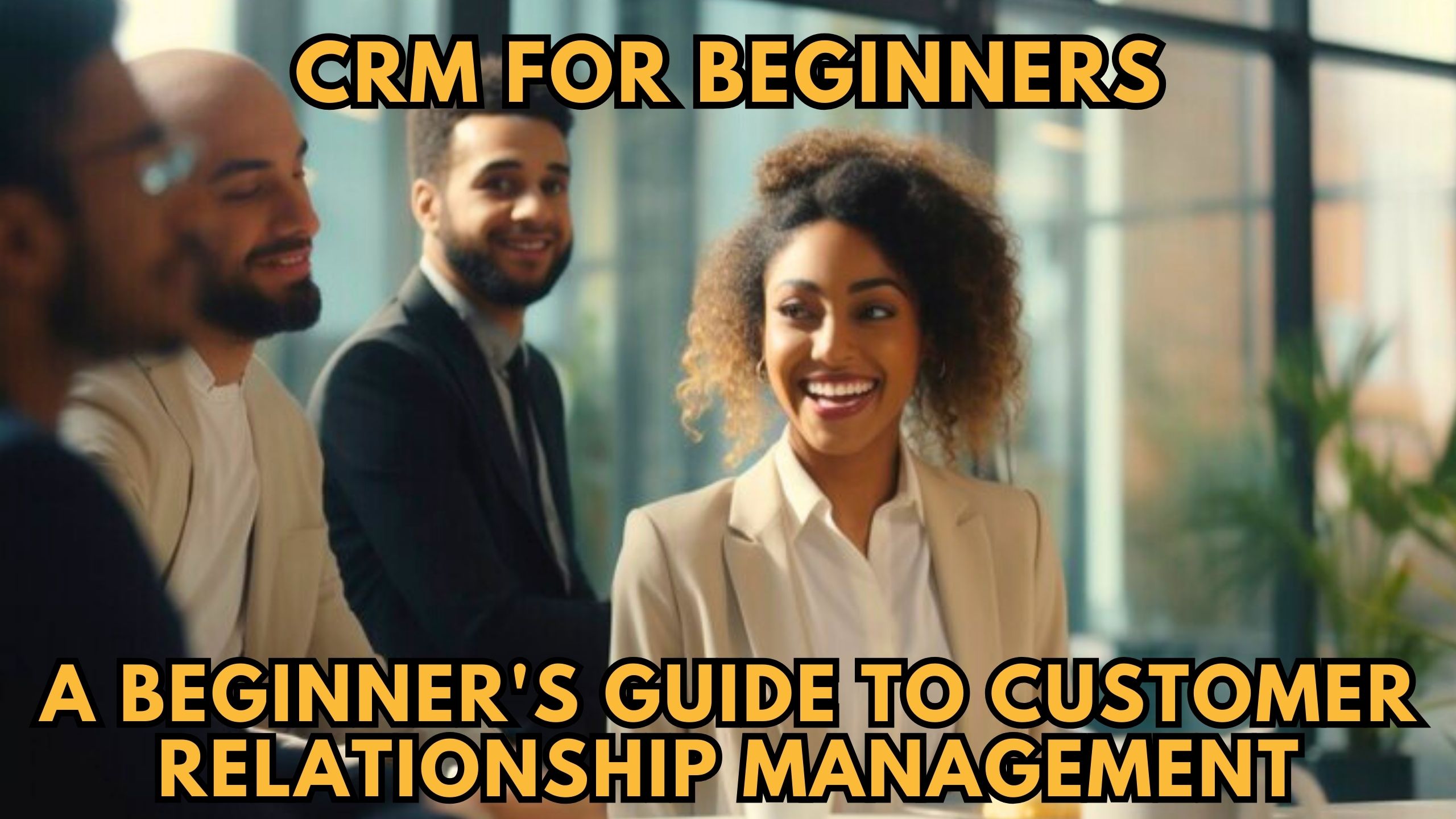
CRM Tips for Beginners: Getting Started with Customer Relationship Management
Are you new to the world of Customer Relationship Management (CRM)? Do you want to learn how to use CRM to grow your business and build strong relationships with your customers? If so, you’re in the right place. In this article, we’ll provide you with tips and tricks to help you get started with CRM and make the most out of this powerful tool.
What is CRM?
Before we dive into the tips, let’s quickly define what CRM is. CRM is a technology that helps businesses manage their interactions with customers, clients, or sales prospects. It’s a system that stores all customer data in one place, providing a single view of the customer across all departments and teams. CRM can help you track customer interactions, analyze customer data, and identify new sales opportunities.
Why Do You Need CRM?
If you’re running a business, you know how important it is to build strong relationships with your customers. CRM can help you do just that. Here are some reasons why you need CRM:
- Improve customer satisfaction: CRM helps you understand your customers’ needs and preferences, enabling you to provide them with better service and support.
- Increase sales: CRM provides you with insights into customer behavior, helping you identify new sales opportunities and close more deals.
- Enhance collaboration: CRM allows you to share customer data across teams and departments, improving collaboration and communication.

Tip 1: Choose the Right CRM Software
There are many CRM software options available in the market, and choosing the right one can be overwhelming. Here are some factors to consider when selecting a CRM software:
- Ease of use: Choose a CRM software that is easy to use and navigate, even for beginners.
- Customization: Look for a CRM software that allows you to customize fields, workflows, and dashboards to meet your business needs.
- Integration: Consider a CRM software that integrates with other tools and apps you’re already using, such as email marketing software or social media management tools.
- Cost: Choose a CRM software that fits your budget and provides the best value for your money.
Some popular CRM software options for beginners include:
- HubSpot CRM
- Zoho CRM
- Salesforce Essentials
- Freshsales
Tip 2: Define Your CRM Goals
Before you start using CRM, it’s essential to define your goals and objectives. What do you want to achieve with CRM? Do you want to:
- Increase sales by 20%?
- Improve customer satisfaction by 30%?
- Enhance collaboration and communication across teams?
Defining your CRM goals will help you focus on what matters most and measure the success of your CRM efforts.
Tip 3: Set Up Your CRM Database
Your CRM database is the heart of your CRM system. Here are some steps to set up your CRM database:
- Import customer data: Import your customer data from spreadsheets, email lists, or other sources.
- Create custom fields: Create custom fields to store relevant customer information, such as company name, job title, or industry.
- Set up workflows: Set up workflows to automate tasks and processes, such as assigning leads to sales reps or sending follow-up emails.
Tip 4: Configure Your CRM Workflow
Your CRM workflow is the process by which you manage leads and customer interactions. Here are some steps to configure your CRM workflow:
- Define stages: Define stages for your sales process, such as "Prospect," "Lead," and "Customer."
- Create tasks: Create tasks for each stage, such as "Send email" or "Make phone call."
- Assign leads: Assign leads to sales reps or teams based on factors such as territory, industry, or product interest.
Tip 5: Train Your Team
CRM is only as good as the people using it. Here are some tips to train your team on CRM:
- Provide documentation: Provide documentation and guides to help your team understand how to use CRM.
- Offer training sessions: Offer training sessions to cover CRM basics, such as creating leads and contacts.
- Make it fun: Make CRM training fun and engaging by using gamification, quizzes, or role-playing exercises.
Tip 6: Track and Measure
Tracking and measuring your CRM data is essential to understanding the effectiveness of your CRM efforts. Here are some key metrics to track:
- Sales pipeline: Track the number of leads, opportunities, and customers in your sales pipeline.
- Conversion rates: Track the conversion rates from lead to opportunity, opportunity to customer, and customer to repeat customer.
- Customer satisfaction: Track customer satisfaction through surveys, feedback forms, or Net Promoter Score (NPS).
Tip 7: Use CRM for Marketing Automation
CRM can also be used for marketing automation, enabling you to automate tasks and processes such as:
- Email marketing: Send personalized emails to customers and leads based on their behavior, preferences, or demographics.
- Social media management: Manage your social media accounts and schedule posts in advance.
- Lead scoring: Score leads based on their behavior, preferences, or demographics.
Tip 8: Integrate CRM with Other Tools
Integrating CRM with other tools and apps can help you streamline your workflow and provide a seamless customer experience. Here are some popular tools to integrate with CRM:
- Email marketing software: Integrate CRM with email marketing software such as Mailchimp or Constant Contact.
- Social media management tools: Integrate CRM with social media management tools such as Hootsuite or Buffer.
- Accounting software: Integrate CRM with accounting software such as QuickBooks or Xero.
Tip 9: Use CRM for Customer Support
CRM can also be used for customer support, enabling you to provide a better customer experience. Here are some ways to use CRM for customer support:
- Ticketing system: Use CRM to create a ticketing system that tracks customer issues and resolutions.
- Knowledge base: Create a knowledge base that provides answers to common customer questions.
- Customer portal: Create a customer portal that enables customers to view their account information, track orders, and access support resources.
Tip 10: Continuously Evaluate and Improve
Finally, continuously evaluate and improve your CRM efforts. Here are some ways to do this:
- Conduct regular reviews: Conduct regular reviews of your CRM data to identify areas for improvement.
- Solicit feedback: Solicit feedback from customers and team members to improve your CRM efforts.
- Stay up-to-date with industry trends: Stay up-to-date with industry trends and best practices to stay ahead of the competition.
In conclusion, CRM is a powerful tool that can help you build strong relationships with your customers and grow your business. By following these tips and tricks, you can get started with CRM and make the most out of this powerful technology. Remember to continuously evaluate and improve your CRM efforts to stay ahead of the competition.
Additional Resources
Here are some additional resources to help you get started with CRM:
- CRM tutorials: Check out CRM tutorials on YouTube or Udemy to learn more about CRM basics.
- CRM blogs: Follow CRM blogs such as CRM Magazine, CRM Software.com, or HubSpot Blog to stay up-to-date with industry trends and best practices.
- CRM communities: Join CRM communities such as CRM Community Forum or CRM subreddit to connect with other CRM professionals and ask questions.
By following these tips and tricks, you can become a CRM expert and make the most out of this powerful technology. Good luck!
